Low-Code UI Generation from Design Prompts with React & Vue
Building beautiful and functional web UIs used to demand tight collaboration between designers and front-end developers—often with lots of back-and-forth. But now, thanks to low-code platforms powered by AI, a simple prompt like "login form with email validation and Google sign-in" can instantly generate a responsive front-end built in React or Vue.
This evolution is a game-changer for lean product teams and rapid prototyping. By converting UI intent into clean, component-based code, businesses can ship faster, iterate smarter, and reduce the cognitive load on front-end engineers.
In this article, we’ll explore how low-code UI generation from natural language prompts works, its benefits and limitations, key tools in the ecosystem, and real-world applications.
🧑💻 Author Context / POV
As a UI engineer-turned-product lead, I’ve helped startups reduce time-to-MVP by leveraging low-code and AI-based front-end generation. Over the past year, I’ve tested and implemented tools that convert user stories and Figma designs directly into JSX/Vue code blocks. The insights here are drawn from real design-to-deployment pipelines involving LLMs like GPT-4, Claude, and open-source design interpreters.
🔍 What Is Low-Code UI Generation from Design Prompts?
Low-code UI generation from design prompts is a development approach where developers or designers input natural language descriptions like:
“A sign-up form with two input fields, password visibility toggle, and social login icons.”
AI then interprets this description and generates front-end code in frameworks like React, Vue, or Svelte—often bundled with form validation, responsive CSS, and interaction logic.
Rather than manually writing each component, these tools generate boilerplate and structure instantly, so developers can focus on fine-tuning behavior, styling, or business logic.
⚙️ Key Capabilities / Features
-
Natural Language to Component Mapping
-
Prompts like "dashboard with sidebar and table of users" map to reusable layout and UI components.
-
Powered by LLMs trained on codebases and design systems.
-
-
Framework Flexibility
-
Output can be generated in React (JSX/TSX), Vue 3 (Composition API), or even plain HTML/CSS.
-
-
Built-In Validation Logic
-
AI interprets phrases like "email field with validation" and adds regex or schema validation (e.g., Yup, Vuelidate).
-
-
Responsive Grid Systems
-
Layouts adapt based on Bootstrap, Tailwind, or CSS Grid standards.
-
-
Design Token Support
-
Color, font, and spacing tokens applied via CSS-in-JS or scoped styles.
-
-
Copy-Paste or Deploy
-
Code can be copied into a local IDE or exported directly into low-code platforms like Retool, WeWeb, or Locofy.
-
🧱 Architecture Diagram / Blueprint
ALT Text: Diagram showing natural language prompt flowing into LLM, converting to React/Vue code, styled via design tokens, then rendered in browser or IDE.
Architecture Components:
-
📝 Design Prompt (Input): “Login screen with dark theme, Google sign-in, and forgot password.”
-
🧠 LLM API: Claude, GPT-4, or CodeGen interprets prompt into layout + logic.
-
💻 UI Code Generator: Outputs JSX/TSX or Vue SFC with validation, styling.
-
🎨 Token Resolver: Injects brand-specific design tokens.
-
🧪 Preview Panel: Live rendered preview or embedded IDE view.
-
🚀 Deploy or Export: Push to Git, Netlify, or low-code editor.
🔐 Governance, Cost & Compliance
🛡️ Governance
-
Enforce team-wide design tokens and component libraries via prompt constraints.
-
Use sandbox environments for prompt testing before merge.
💵 Cost Controls
-
Use LLM token limits per prompt (shorter, atomic components).
-
Batch UI screens into reusable sections to avoid prompt inflation.
📜 Compliance
-
Automatically generate accessibility tags (ARIA, keyboard navigation).
-
Ensure inputs follow GDPR/CCPA-friendly data handling by default.
-
Supports internal design system components for regulated sectors.
📊 Real-World Use Cases
🔹 Startup MVP in 5 Days
A bootstrapped SaaS founder used low-code UI prompts to build an admin dashboard, onboarding flow, and billing settings—all in React. Reduced front-end dev time by 80%.
🔹 Enterprise Design System Enforcement
A Fortune 500 insurance firm used prompt constraints to ensure that all generated UIs conformed to their in-house design system with zero manual overrides.
🔹 No-Code Backend, Low-Code Front-End
Using tools like Supabase + AI UI generation, a solo developer launched a full-stack app with user auth, dashboard, and settings in under a week.
🔗 Integration with Other Tools/Stack
Low-code UI prompt systems integrate smoothly into modern stacks:
-
Figma: Extract layout hints or use Figma plugins for AI prompt conversion.
-
GitHub Copilot / Claude: Combine inline code suggestions with UI prompt logic.
-
Storybook: Auto-generate component previews or stories from prompts.
-
Tailwind CSS: Style output with pre-defined utility classes.
-
Headless CMS: Bind generated components to Strapi, Contentful, or Sanity APIs.
✅ Getting Started Checklist
-
Choose your framework target (React, Vue, or HTML).
-
Define design prompt guidelines (e.g., “login screen with email + password”).
-
Select generation tool (Claude API, Vibe UI, Locofy, or Builder.io).
-
Create a base prompt config with color, spacing, and token references.
-
Run tests with prompt variations and save reusable snippets.
-
Review and refine generated code (component reuse, state logic).
-
Integrate preview into CI/CD or Storybook pipeline.
-
Document prompt best practices for your team.
🎯 Closing Thoughts / Call to Action
The future of front-end development is shifting from manual assembly to intelligent generation. By converting simple UI prompts into ready-to-use, styled components, teams can collapse design-to-code timeframes, maintain consistency, and empower non-developers to participate in product building.
Low-code UI generation doesn’t replace developers—it amplifies them. By embracing AI-assisted workflows, you’re not just speeding up delivery; you’re changing the way teams collaborate across design, engineering, and product.
👉 Try your first prompt today and see what your UI could look like—before writing a single line of JSX.
🔗 Other Posts You May Like
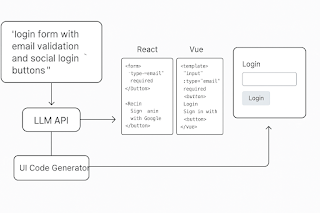




Comments
Post a Comment