Real-Time Collaborative Vibe Coding in IDEs
Most vibe coding tools today work like a chat: you type a prompt, get back code, and paste it into your editor. But real-world development rarely happens alone—teams need to share ideas, iterate in real time, and maintain a consistent understanding of evolving requirements. That’s why real-time vibe coding in collaborative IDEs is the next frontier: enabling multiple developers to co-create code through natural language prompts, with live updates visible to everyone in the session.
In this guide, I’ll show you how to design collaborative vibe coding systems using extensions for popular IDEs or web-based editors. We’ll cover live prompt handling, real-time code updates, session sync, and strategies to manage conflicts—so your team can work together seamlessly while harnessing the power of LLMs to translate collective intent into high-quality code.
🧑💻 Author Context / POV
As an architect building developer tools for distributed teams, I’ve designed collaborative coding experiences for AI pair programming that reduce back-and-forth cycles and help engineers stay aligned.
🔍 What Is Real-Time Collaborative Vibe Coding?
This approach combines:
-
Natural language prompts for code generation.
-
Shared editing sessions where multiple users see and edit prompts/code simultaneously.
-
Live integration of LLM outputs directly into the shared workspace.
It enables pair or mob programming workflows, faster iteration, and consistent team knowledge.
⚙️ Key Features of Real-Time Collaborative Vibe Coding
-
Multi-User Prompt Handling
-
Accept and queue prompts from multiple developers.
-
Attribute prompts to authors for traceability.
-
-
Live Code Generation & Sync
-
Insert generated code into the shared document in real time.
-
Update all connected clients instantly.
-
-
Conflict Resolution
-
Use operational transformation (OT) or CRDTs to merge edits.
-
Highlight conflicting prompts or edits for manual review.
-
-
Session Management
-
Invite participants.
-
Manage permissions (e.g., viewer, commenter, editor).
-
-
Integrated Chat & Comments
-
Allow in-context discussion of prompts or generated code.
-
🧱 Architecture Diagram / Blueprint
ALT Text: Diagram showing multi-user prompt flow feeding into LLM generation, synced in real time across collaborative IDE sessions.
🔐 Governance, Cost & Compliance
🔐 Security:
-
Enforce authentication and role-based permissions for participants.
-
Log prompt history with user identities for audit.
💰 Cost Controls:
-
Pool prompts to avoid redundant API calls.
-
Limit max concurrent prompts per session to control LLM usage.
📜 Compliance:
-
Retain session transcripts for regulated environments.
-
Mask sensitive prompts or outputs before storing.
📊 Real-World Use Cases
🔹 AI Pair Programming:
Teams using vibe coding sessions to ideate and build features faster with shared visibility.
🔹 Code Reviews with Prompts:
Collaboratively propose and generate fixes in a review session.
🔹 Rapid Prototyping Workshops:
Multiple stakeholders shape early iterations by suggesting prompts live.
🔗 Integration with Other Tools/Stack
-
IDEs: VS Code Live Share, JetBrains Code With Me.
-
Web Editors: Monaco-based apps (e.g., custom platforms).
-
Backends: Use WebSockets, Yjs, or Automerge for real-time sync.
✅ Getting Started Checklist
-
Choose your IDE or web editor platform.
-
Implement real-time sync using OT/CRDT library.
-
Integrate prompt queue with LLM API.
-
Add UI for multi-user sessions and permissions.
🎯 Closing Thoughts / Call to Action
Real-time collaborative vibe coding transforms how teams interact with LLMs, turning solo prompt engineering into a shared, high-velocity coding experience. By combining prompt-based AI with collaborative editing, you can help your team align faster, reduce misunderstandings, and unlock a new level of productivity.

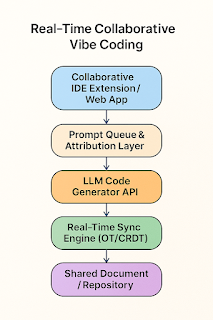



Comments
Post a Comment